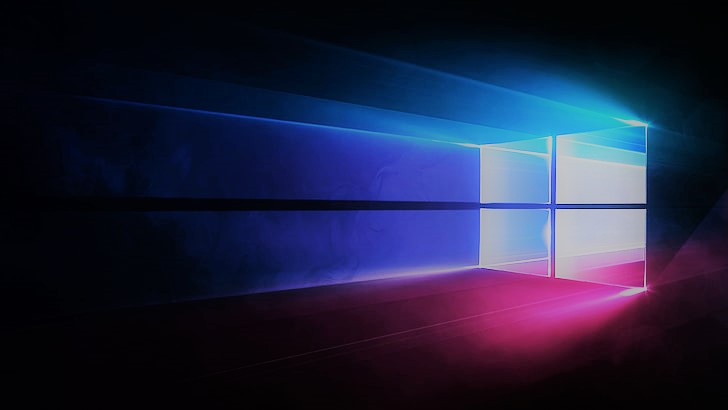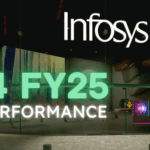Samsung has begun rolling out the stable version of One UI 7, based on Android 15, bringing a host of new features and enhancements to its flagship devices. This update promises to improve user experience, security, and performance. This article provides an overview of the One UI 7 update, focusing on the Galaxy S24 series, Galaxy Z Fold 6, and Galaxy Z Flip 6, and details the rollout process.
Initial One UI 7 Rollout
The One UI 7 update stable release is initially available for the Samsung Galaxy S24 series, Galaxy Z Fold 6, and Galaxy Z Flip 6 in South Korea. The rollout has also commenced in India.
This initial release follows an extensive beta testing phase, allowing Samsung to refine the software and address user feedback. Samsung’s commitment to timely updates is evident in delivering this new OS to its flagship S series and foldables. The update delivers improved performance, enhanced security features, and a refined user interface.
One UI 7 for Foldable Devices
Samsung is also delivering the One UI 7 update to its latest foldable devices, the Galaxy Z Fold 6 and Galaxy Z Flip 6, alongside the S24 series. This simultaneous release demonstrates Samsung’s dedication to providing consistent software support across its premium smartphones, both traditional and foldable. Users of these cutting-edge devices can immediately benefit from the latest One UI 7 features.

Key Features and Enhancements in One UI 7
One UI 7, based on Android 15, introduces a range of new features and improvements. Here are some key areas of enhancement in the One UI 7 update:
User Interface Improvements
- A refined UI with new animations, redesigned icons, and improved app opening times for a more intuitive and visually appealing experience.
Privacy and Security
- Enhanced Privacy Controls: Giving users greater control over their data.
Artificial Intelligence
- AI-Powered Features: Integration of more intelligent and personalized functionalities, including new AI features.
Camera Enhancements
- Camera App Improvements: Potential updates to camera features, modes, or image processing.
Productivity
- Multitasking Enhancements: Streamlining workflows and improving productivity.
Performance
- Optimized Power Management: Improvements to battery life.
- Performance and Stability: Addressing issues from the beta phase for a smoother experience.
New Features
- Now Bar: A new tool on the lock screen, similar to Apple’s Dynamic Island, for accessing frequently used apps and information.
Which Galaxy Devices are Getting One UI 7?
Samsung is bringing the One UI 7 update to a wide range of Galaxy devices. The update typically starts with the latest flagships and then rolls out to other models. Here’s a breakdown of the devices expected to receive One UI 7:
| Series | Models |
|---|---|
| Galaxy S Series | Galaxy S24, S24+, S24 Ultra, Galaxy S23, S23+, S23 Ultra, Galaxy S23 FE, Galaxy S22, S22+, S22 Ultra, Galaxy S21, S21+, S21 Ultra, and S21 FE |
| Galaxy Z Series (Foldables) | Galaxy Z Fold 6, Galaxy Z Flip 6, Galaxy Z Fold 5, Galaxy Z Flip 5, Galaxy Z Fold 4, Galaxy Z Flip 4, Galaxy Z Fold 3, and Galaxy Z Flip 3 |
| Galaxy A Series | Select devices in the Galaxy A series, including models like the Galaxy A55, A54, A53, A35, A34, A25, A15, and A14 |
| Galaxy M Series | Galaxy M55, Galaxy M55s, Galaxy M54, Galaxy M53, Galaxy M35, Galaxy M34, Galaxy M33, Galaxy M15, Galaxy M14, and Galaxy M05 |
| Galaxy F Series | Galaxy F55, Galaxy F54, Galaxy F34, Galaxy F15, Galaxy F14, and Galaxy F05 |
| Galaxy Tab Series | Galaxy Tab S10 series, Galaxy Tab S9 series, Galaxy Tab S8 series, and select Galaxy Tab A series |
Note: The specific devices and the timing of the update may vary by region and carrier. It’s always best to check your device’s software update settings for the most accurate information.
Samsung Announces Official Rollout of One UI 7 Starting From April 7

How to Update to One UI 7
Users can manually check for the One UI 7 update in their device settings. To do so, follow these steps:
- Go to Settings > Software Update > Download and Install.
Before starting the update, ensure your device has:
- A stable Wi-Fi connection.
- Sufficient battery life (50% or more is recommended).
The download and installation process may take some time.
End of Beta Testing
The release of the stable One UI 7 version signals the end of the beta testing phase. Samsung used user feedback from the beta program to improve the software, fix bugs, and optimize performance. This transition to a stable release indicates Samsung’s confidence in the quality and reliability of One UI 7.
Future of One UI 7
The rollout of One UI 7 based on Android 15 to the Galaxy S24 series, Galaxy Z Fold 6, and Galaxy Z Flip 6 is a significant step in Samsung’s software development. This update delivers a range of new features and improvements. Samsung is expanding the rollout to more regions and devices in the coming weeks and months.
Sources
- Samsung Newsroom: https://news.samsung.com/global/samsung-announces-official-rollout-of-one-ui-7-starting-from-april-7
- 91mobiles: https://www.91mobiles.com/hub/samsung-android-15-release-date-oneui7-eligible-phones/
- Livemint: https://www.livemint.com/technology/tech-news/samsungs-one-ui-7-rolling-out-from-today-what-s-new-eligible-devices-and-how-to-update-and-more-11743989201984.html
- Deccan Herald: https://www.deccanherald.com/technology/gadgets/samsung-to-roll-out-more-android-15-based-oneui-7-devices-this-week-3477903
- SammyFans: https://www.sammyfans.com/2025/04/07/when-will-your-samsung-galaxy-device-receive-android-15-based-one-ui-7/
- Times Now: https://www.timesnownews.com/technology-science/gadgets/samsung-one-ui-7-update-release-date-list-of-supported-devices-all-features-how-to-download-and-install-article-151433007
- SamMobile: https://www.sammobile.com/news/one-ui-7-stable-update-release-begins-india/
- Samsung Community: https://eu.community.samsung.com/t5/other-smartphones/one-ui-7-with-android-15-list-of-eligible-galaxy-devices/td-p/11506136
#Samsung, #OneUI7, #Android15, #GalaxyUpdate, #SoftwareUpdate, #TechNews, #MobileTechnology, #SamsungOneUI