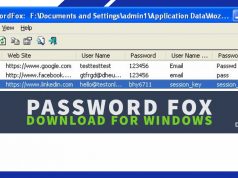What is HTML?
- HTML stands for Hyper Text Markup Language
- HTML describes the structure of Web pages using markup
- HTML elements are the building blocks of HTML pages
- HTML elements are represented by tags
- HTML tags label pieces of content such as “heading”, “paragraph”, “table”, and so on
- Browsers do not display the HTML tags, but use them to render the content of the page
HTML is a formal Recommendation by the World Wide Web Consortium (W3C) and is generally adhered to by the major browsers, Microsoft’s Internet Explorer and Netscape’s Navigator, which also provide some additional non-standard codes. The current version of HTML is HTML 4.0. However, both Internet Explorer and Netscape implement some features differently and provide non-standard extensions. Web developers using the more advanced features of HTML 4 may have to design pages for both browsers and send out the appropriate version to a user. Significant features in HTML 4 are sometimes described in general as dynamic HTML. What is sometimes referred to as HTML 5 is an extensible form of HTML called Extensible Hypertext Markup Language (XHTML).
Now this is an example of HTML :-
A Simple HTML Document
<html>
<head>
<title>Page Title</title>
</head>
<body>
<h1>My First Heading</h1>
<p>My first paragraph.</p>
</body>
</html>
Example Explained
- The <!DOCTYPE html> declaration defines this document to be HTML5
- The <html> element is the root element of an HTML page
- The <head> element contains meta information about the document
- The <title> element specifies a title for the document
- The <body> element contains the visible page content
- The <h1> element defines a large heading
- The <p> element defines a paragraph
HTML Tags
- HTML tags normally come in pairs like <p> and </p>
- The first tag in a pair is the start tag, the second tag is the end tag
- The end tag is written like the start tag, but with a forward slash inserted before the tag name
Web Browsers
- Google Chrome
- Mozilla Firefox
- Opera
- Safari
- Flock
- Maxthon
- Epiphany
- Galeon
- Lynx
- Sleipnir
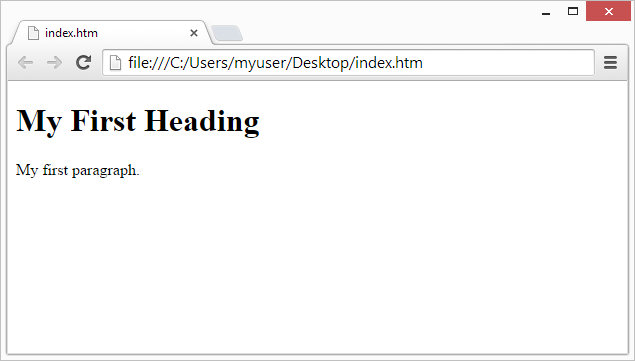
HTML Page Structure
<html>
<head>
</head>
<body>
</body>
</html>
The <!DOCTYPE> Declaration
<!DOCTYPE html>
HTML Versions
| Version | Year |
|---|---|
| HTML | 1991 |
| HTML 2.0 | 1995 |
| HTML 3.2 | 1997 |
| HTML 4.01 | 1999 |
| XHTML | 2000 |
| HTML5 | 2014 |
If you need more information about HTML or have any confusion about it, then you can comment on it.