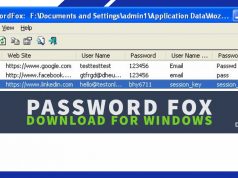How to Install MIUI 11 ROM on Xiaomi Redmi Note 8

MIUI 11 Details:
| Filename | Download |
| MIUI 11 | Download |
Steps to Install MIUI 11 on Redmi Device

Now, before we get straight to the Steps to Install MIUI 11 on Redmi Device, let us take a look at some of the Step
- Unlock Bootloader of Any Redmi Device
- Install ADB on Windows, MAC, and Linux
- Enable Developer Option & Enable USB Debugging on Android
- Install TWRP Recovery on Any Redmi Device Android Pie MIUI 11
- Install Magisk Manager and Root Android