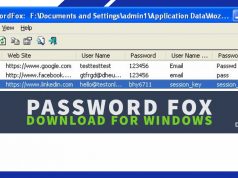Configure the tool first if you want to use “MSM Download tool” as a free tool. Otherwise, you have to activate the “MSM download tool” with activation licence.
How to Flash | Unlock Pattern | Unlock Pin of Oppo A3s Mobile Step by Step
- First of All You Need to Download Qualcomm Driver for Oppo A3s Mobile. The Qualcomm Driver Download Link given Below:
- Now Download Oppo Flashing Tool and Activate this. Oppo Flashing tool download Link is Here :
IMPORTANT: MSMDownload tool is an online flash tool and it’s require the internet connection to flash firmware. So make sure you have enough data or internet connection during the firmware flashing process with MSMDownload tool.
- Then Download one file [ These file are OFP Files ] of these files link:
- Now extract the downloaded Oppo A3s flash file in any folder.
- Enter into extracted folder and run “MSMDownload Tool.exe” as administrator. Here you need to login with correct username & password. Otherwise, you can’t continue the flashing process.[Use the premium version of MSMDownload tool or Do Google to activate MSMdownload tool without username & password]

- Once the tool launch successfully, click on “Start All” button to load all firmware files.
- In next step, tool will verify for PC Memory Checksum. Here it may take couple of minutes.
- Now come to the device and connect the device with pc via USB cable + pressing the boot key.
- Oppo A3s Boot Key : Boot key may be different for different devices. So do Google to find the correct boot key of the device.Most of the all Qualcomm chipset based devices boot key is — power off >> press & hold volume down key + volume up key + insert USB cable.
- If the device is properly connected with pc, it will create “Qualcomm HS-USB QDLoader 9008 port” under the “device manger”.

- Once the tool detect the device in “ELD Mode” or “Emergency Download mode” or “Qualcomm HS-USB QDLoader 9008 port” flashing process will start automatically.
- Wait to flash mobile and then setup it again as a new device.
- Done!!!
[ Just type te123 as a password ]
- [ Optional ] Download Link of Flash File if you Flash your mobile with QFIL Flasher Tool : CPH1803EX_11_A.03_180720_88dff542_QFIL.rar (3.7G)
__________________________________
If You face any Problem with Flashing your Device then Comment on Comment Box and I also provide you 100% Tested Flashing Tool and OFP File Download Link given below:
or
IF YOU NEED ANY HELP THEN COMMENT ON COMMENT-BOX