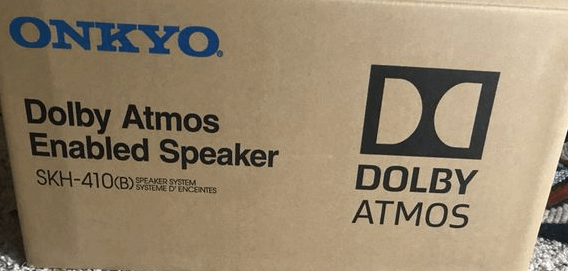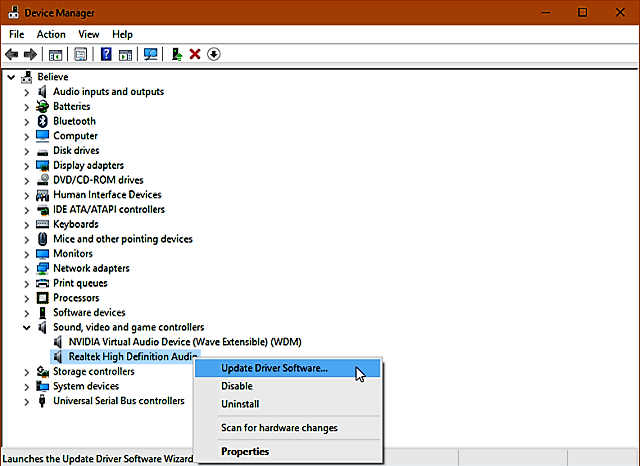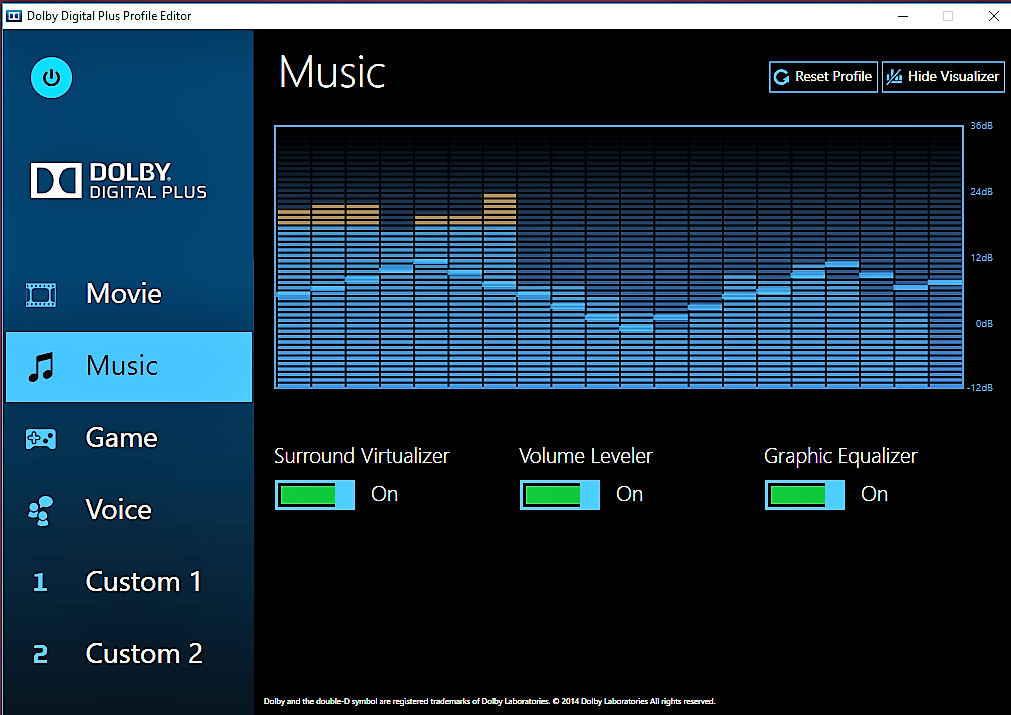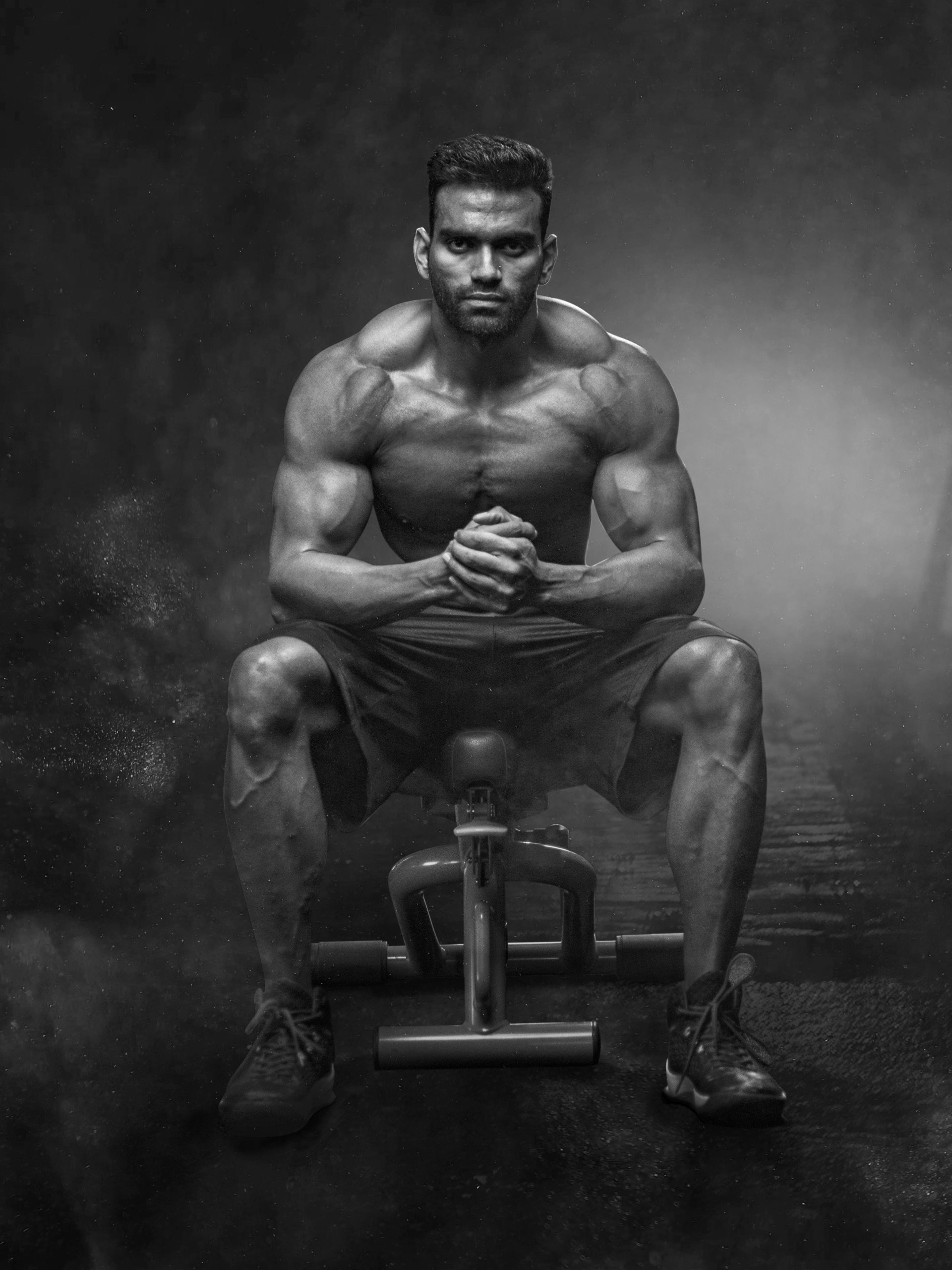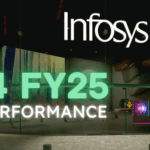Dolby Digital Plus Audio On Windows 10,8,8.1,7,Vista and XP On Any PC / Laptop
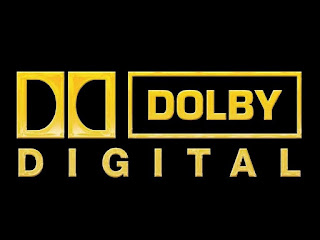
How to Install DOLBY DIGITAL PLUS on PC or Laptop
Why can’t you download Dolby audio driver if your hardware is not supported?
The problem is, not all laptops / PCs from vendors are equipped with high-quality audio such as Dolby / Dolby Digital Plus Sound. Therefore, here I will share a special tutorial for those of you who want to install Dolby on their Laptop / PC. There are four (4) versions that I have made to make it easier for you to choose which Dolby is suitable for you to install . You can choose any version, but I prefer to use Dolby Digital Plus Advance Audio for all types of Laptop / PC because this version has very good quality in my personal experience and also because of this tutorial I will also explain how to install Dolby Digital Plus Advance Audio. To installDolby , the first thing you have to do is do Disable Driver Signature Enforcement first. Okay, let’s start. Follow step by step below. For Windows 7 there is no need to do a Disable Driver Signature Enforcement, so you can skip this step and proceed to how to install Dolby.
- Dolby Digital Plus Advance Audio
- Dolby Digital Plus Home Theater
- Dolby Advance Audio v2
- Dolby Home Theater v4
Download Links
Steps:-
=> For Disable Driver Signature Enforcement
- Hold Windows Key and press the I button ( Win + I ) . This will open Settings in Windows 8.8.1,10.
- After opening, please click the Update & Security tab .

- On the Update & Security tab , bro, select the Recovery menu and under the Advance Start-up option , click the Restart Now button .
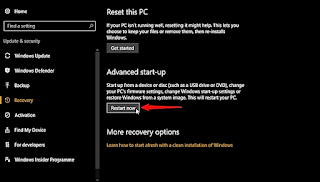
- Next, the Laptop / PC will restart and will display the Advance Startup Screen . Click on the Troubleshoot tab .
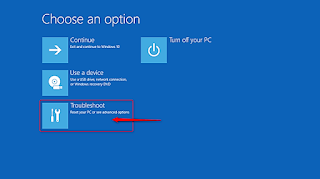
- Now click on the Advance Option tab .
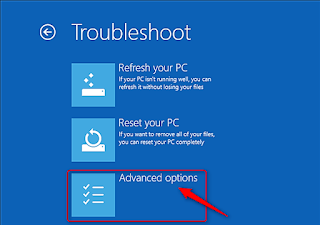
- Click on the Startup Settings tab .
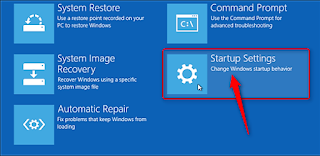
- Now, click on the Restart button .

- Now, Laptop / PC will restart again. When restarting, then it will display the Startup Setting as below. Pressnumber 7 to disable driver signature enforcement .
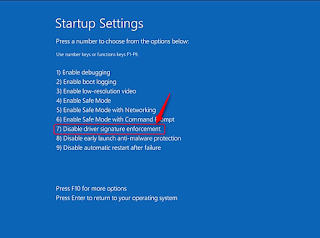
=> Steps to Install Dolby Driver:
- Please download the Dolby file from the link above and extract the file anywhere you want.
- Your laptop / PC will start with this setting. Now, go to Start> Control Panel> Device Manager.
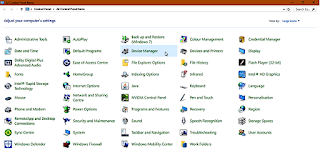
- Double click on the “Sound, video and game controllers” tab .
- There will be Sound drivers from your system. In many cases, the sound driver is “Realtek High Definition Audio”. Right-click on the sound driver, and select “Update driver software …”.
- A window will open and ask to select the software driver shown below. Click on the “Browse my computer for driver software” option .
- In the next window, click on the option “Let me pick from a list of device drivers on my computer”.
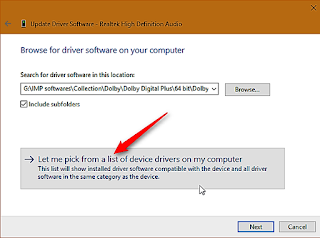
- In the next window, click on the “Have Disk …” button located next to the bottom right of the window.
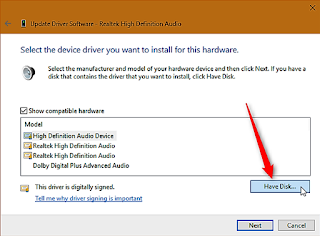
- In the next window, select the “Browse” button in the lower right corner.
- Navigate to the extracted folder from the Dolby file that you downloaded earlier. Go to 32bit / 64bit> Drivers and click on the Open button . ( Choose 32bit / 64bit according to the operating system you are using )
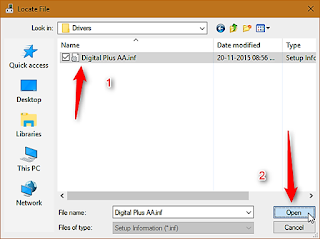
- Now click on the Ok button .
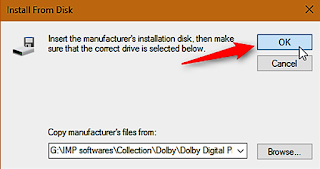
- Select the model from the list you want to install and click the Next button .
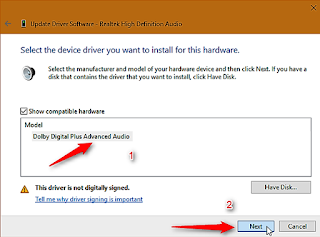
- A warning “Update Driver Warning” will appear . Click on the Yes button to continue. (For Windows 7 users: a pop up will appear from Windows Security after this step. The trick is easy, just click on the option “Install this driver software anyway”.
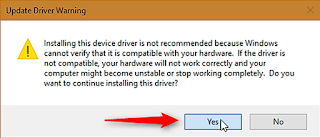
- Now, the software driver will be installed. This will take several minutes for the installation. After complete installation, click the Close button .
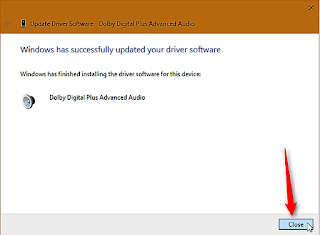
- Now, check the software driver agan in Device Manager . This will change from “Realtek High Definition Audio”to Dolby .
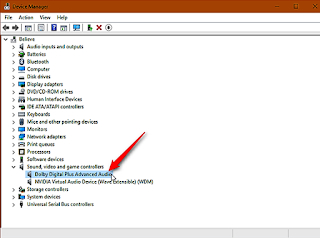
- Now, go to the extracted folder. Then select 32bit / 64bit> Setup . Double click on the “.msi” file to run it. ( Choose 32bit / 64bit according to your operating system )
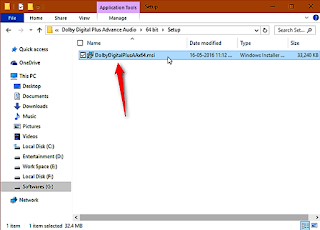
- Now, on installation click Next.
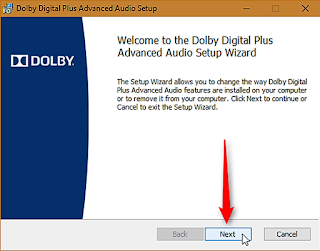
- Check the box “Create a shortcut for this program on the Start Menu” and click Next.
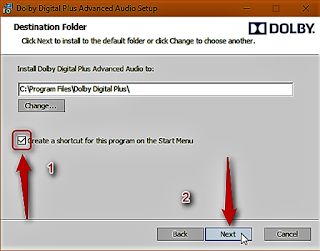
- Click the Install button .
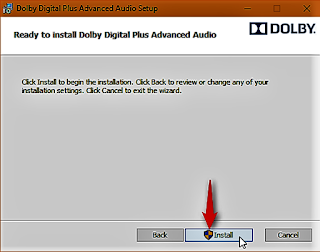
- Wait until the installation is complete. When the installation is complete, right-click on the speaker icon on thetaskbar and select “Playback devices” from the menu.
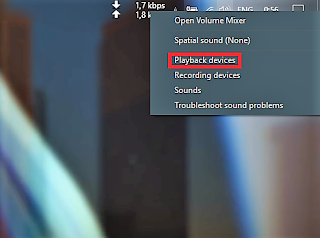
- In the new window of Sound , double click on the Speakers . This will open Speakers Properties.

- Click on the Dolby tab .
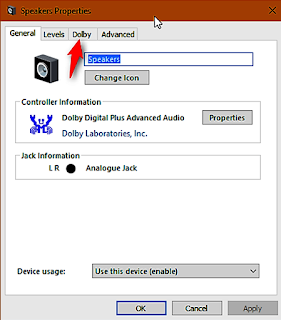
- Click the Power button .
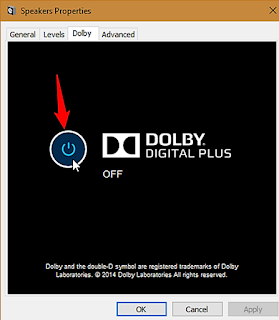
- Click Ok and finish.
- Dolby has been installed and activated . To open the control panel from Dolby , go to Start> Dolby> Dolby Digital Plus.
- You can set it for different categories as shown in the Dolby control panel . You can also set 2 Custom settings according to your choice. If you have a problem while following the steps of Dolby installation , please leave a message in the comment column. Enjoy Dolby.
DOLBY DIGITAL PLUS Advanced Audio
| GENERAL | |
|---|---|
| Release Date | September 16, 2018 |
| Date Added | October 30, 2018 |
| OPERATING SYSTEMS | |
|---|---|
| Operating Systems | Windows XP/Vista/7/8/8.1/10 |
| Additional Requirements | None |
| PRICING | |
|---|---|
| License Model | Free |
| Limitations | Not available |
| Price | Free |
DOLBY DIGITAL PLUS Audio
Download Links