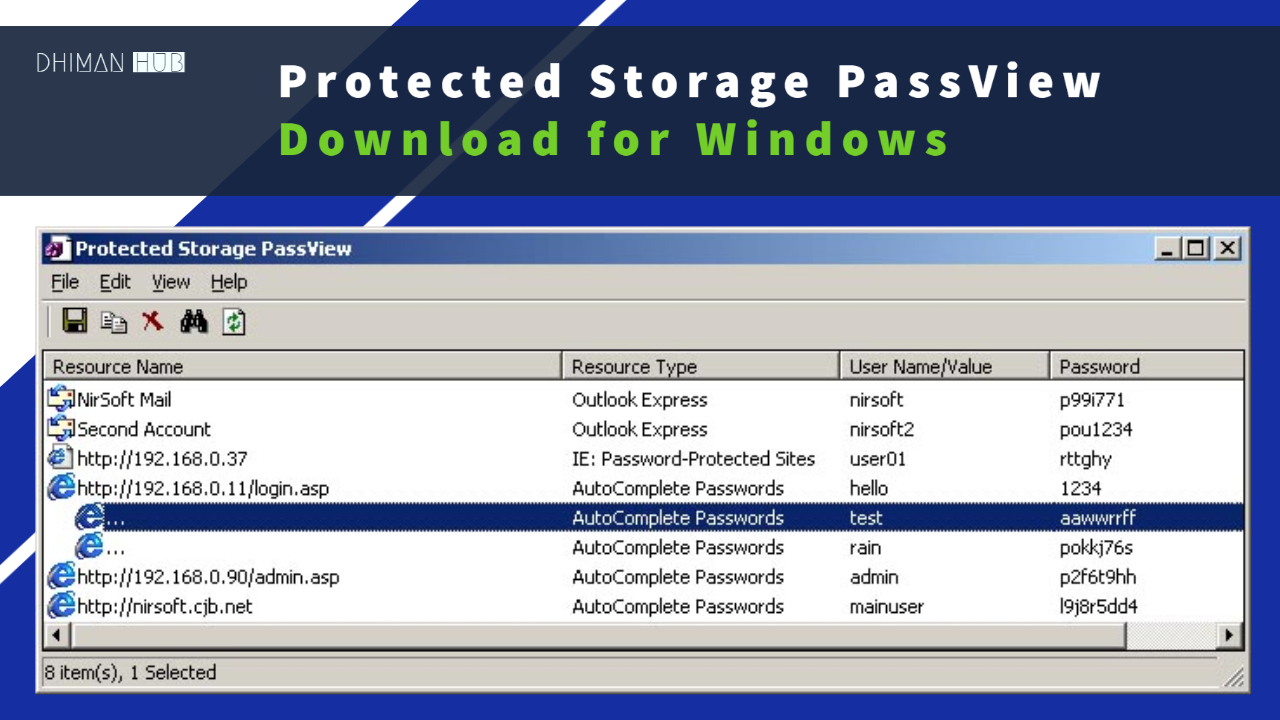Protected Storage PassView is a small utility that reveals passwords stored on your computer by Internet Explorer and Outlook Express. Passwords are exposed by reading information from protected storage.
This utility can show 3 types of passwords:
- Outlook Express Password: When you create a mail account in Outlook Express, and you choose the Remember password option in the account properties, the password is saved in Protected Storage, and this utility can reveal it immediately.
Keep in mind that if you delete the existing Outlook Express account, the password will not be removed from the protected storage. In such a case, the utility will not be able to get the username of the deleted account, and only the password will be shown. - Autocomplete password in Internet Explorer: Many web sites provide you with a logon screen with username and password fields. When you log in to the Web site, Internet Explorer may ask you if you want to remember the password the next time you log in to that Web site. If you choose the option to remember passwords, the user-name and password are saved in the protected storage, and thus they can be revealed by the protected storage passview.
In some circumstances, many pairs of usernames and passwords are stored for the same logon window. In such a case, the additional password will be displayed as a sub-item of the first user-password pair. In the sub-item, the resource name is displayed as 3 dots (‘…’) - Password-protected sites in Internet Explorer: Some web sites allow you to log on using basic authentication or challenge / response authentication. When you enter the Web site, Internet Explorer displays a special logon dialog box and asks you to enter your username and password. Internet Explorer also gives you the option to save the username / password pair for log-on the next time. If you choose to save logon data, the username and password are saved in protected storage, and thus they can be revealed by the Protected Storage passview. In this category, you can also find FTP server passwords.
About The Protected Storage
The Protected Storage information is saved in a special location in the Registry. The base key of the Protected Storage is located under the following key:
“HKEY_CURRENT_USER\Software\Microsoft\Protected Storage System Provider”
You can browse the above key in the Registry Editor (RegEdit), but you won’t be able to watch the passwords, because they are encrypted. Also, some passwords data are hidden by the operating system.
Known Problems
False Alert Problems: Some Antivirus programs detect Protected Storage PassView utility as infected with Trojan/Virus.
Recent update: Norton Antivirus detect Protected Storage Passview as an hack tool.
About Internet Explorer 7
In the new version 7.0 of Internet Explorer (IE7), the Protected Storage is not used for saving passwords anymore, and thus after installing IE7, this utility won’t display new passwords that you type in IE7 browser.
A new utility that can extract the passwords of Internet Explorer 7: IE PassView
System Requirements
- Windows operating system: Windows 95/98/ME, Windows NT, Windows 2000 or Windows XP.
- Internet Explorer, Versions 4.0 – 6.0
Download Protected Storage PassView
If this link not working then see Below and find Official Download link :-